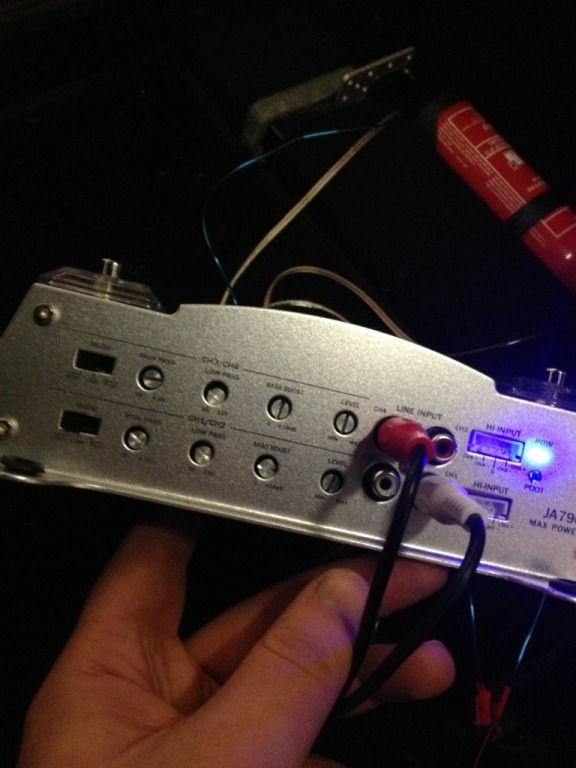Ok I thought I could do this all by myself but no I give up lol!
I'm having issues setting up my amp. to be honest I haven't a clue how
I should set it up and the user guide is useless.
Here's my gear:
Juice JA790 4 channel Amp
Up front:
Pioneer Comps TS-G172CI
Up front in pods on the wheel arches with the tweeters sitting on the upper dash rail pointing in.
On Parcel Shelf:
Pioneer TS-G1731
Here's pics of how I have roughly wired everything up and set.


Currently I am getting sound up front but nothing in the rear.
I'm using a RCA to iPhone connection with a volume control In between.
What am I doing wrong that I don't have sound in back
And when I sort that what setting would you suggest? The modes confuse me and I know nothing about high and low pass etc.
Cheers in advance!