i was lucky enough yesterday to get a computer that i have always wanted - a macbook air 13"
but, the first thing i noticed was this odd bright spot on the screen, ive taken some photos on my phone -

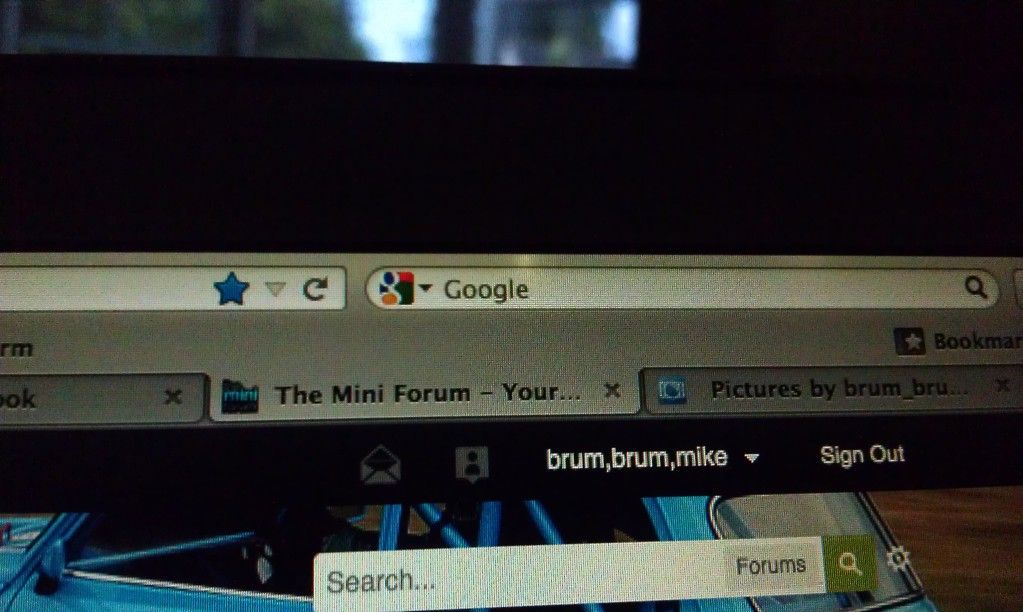
Above the 'e' on google.
its there pretty much all the time, but at first i thought it was a star of the default apple background :S
any help would be great to help what the issue is, before it goes back to the shop. it should be perfect, if not better for the price!
thanks alot, Mike















