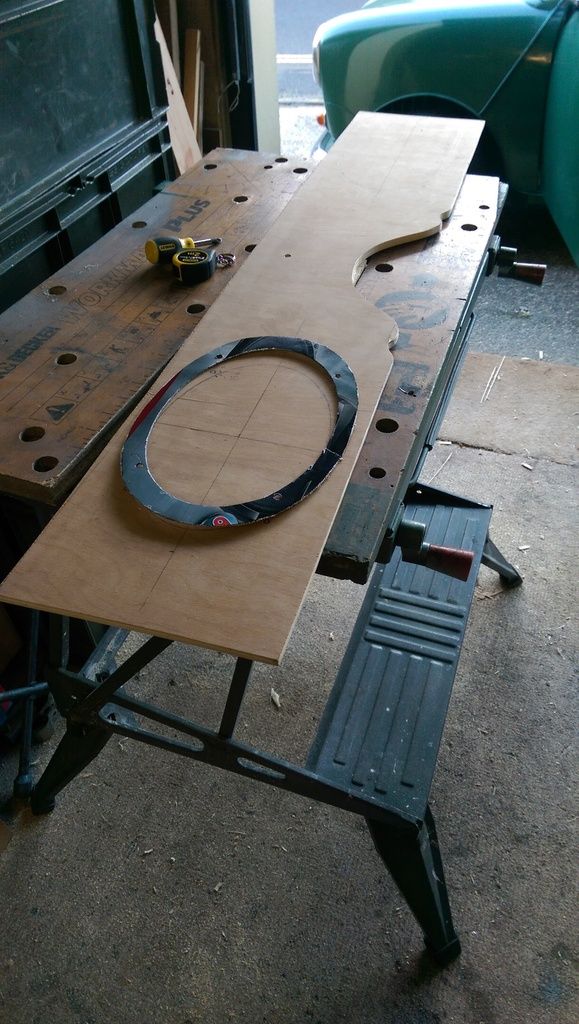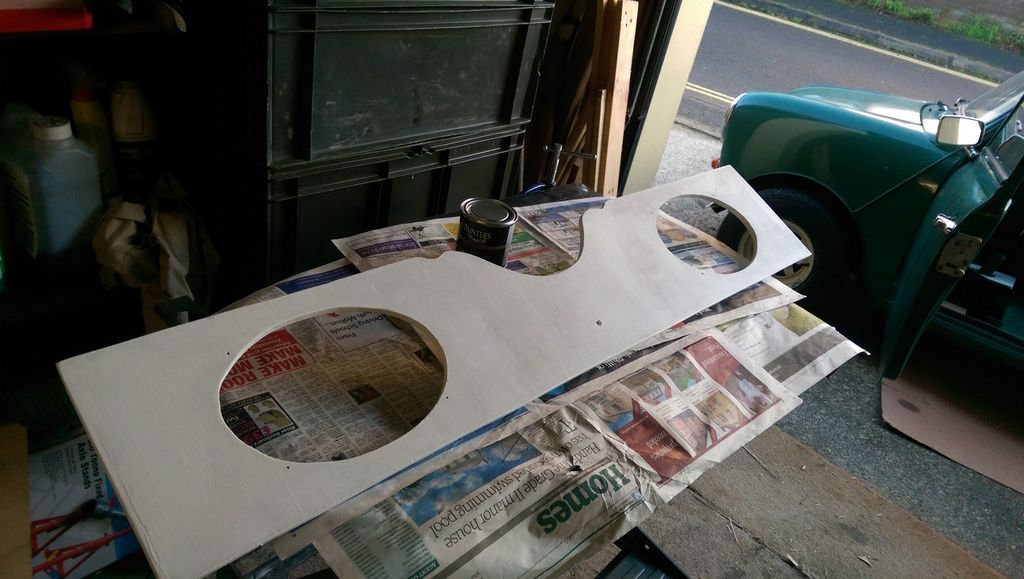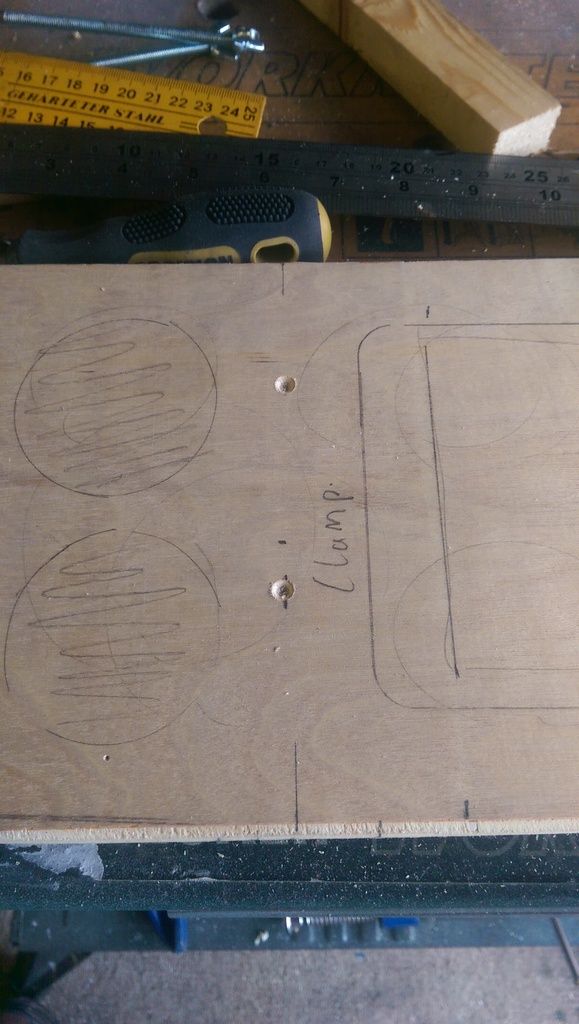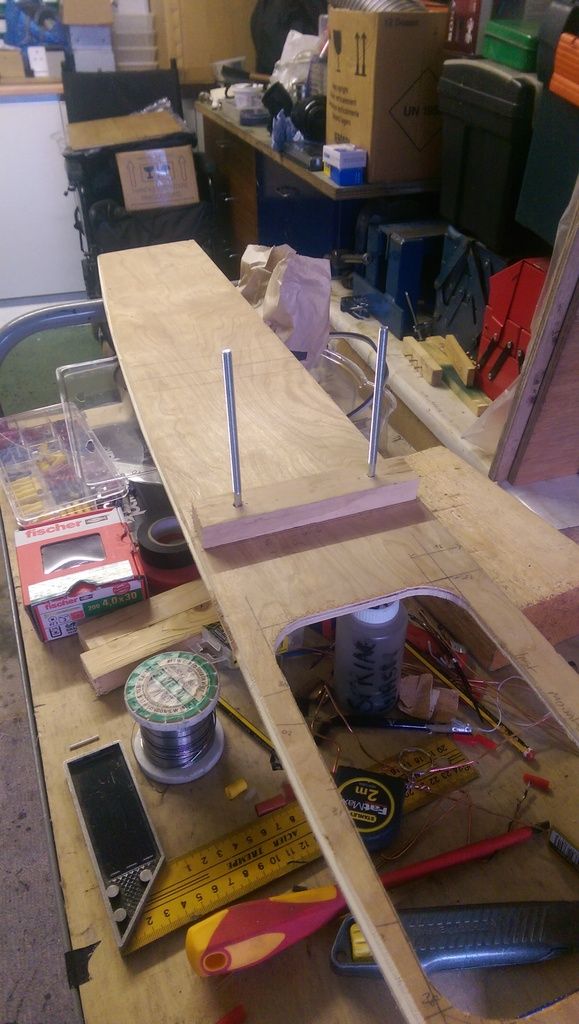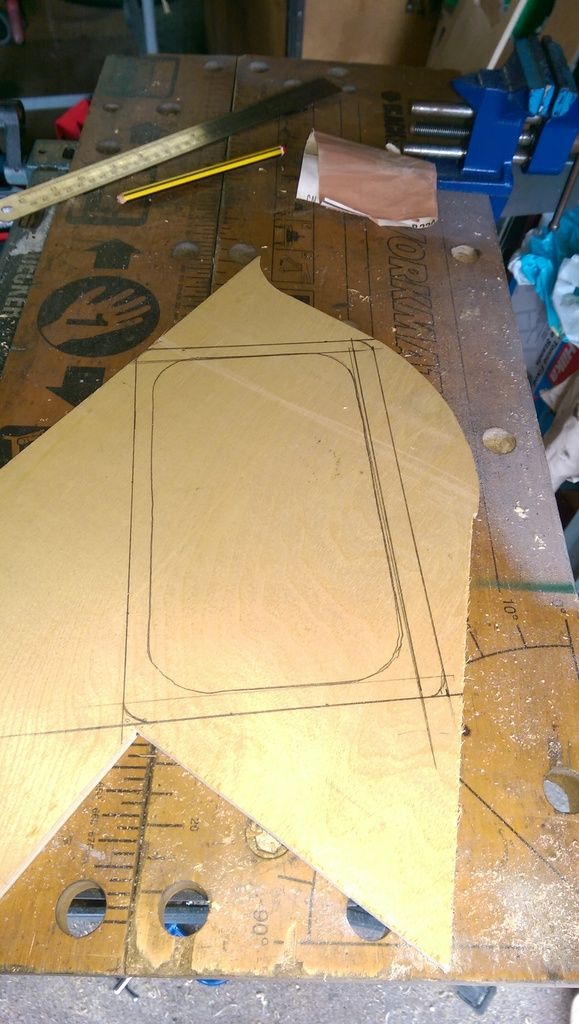Some more work yesterday and today.
After cutting out all of the holes a test fit:

Here's the centre upper bracket:

Then a trial fit with the Air Vents and Instruments:

I need to do more work on the main Instrument Panel. I am not sure whether to cover it in vinyl, try and make a stainless facia, or get something to rim the gauges? It also needs raising at the bottom to help viewing the instruments.
I am also not 100% sure how I will fix it in place. It needs to be removeable without removing the dash. It would make sense to screw it on with some nice screws and surrounds? Or clip it in somehow?

For the lower section, rather than trying to clamp it and pull it up against the lower dash I decided to extend my bottom butting piece of wood and fit some angle brackets:

Once I marked where these brackets butted up against the dash I then drilled holes and fitted some 50mm Coach Bolts through the dash that will bolt to the brackets above.
These bolts where glued in place with Aradite. I also fitted some longer Coach Bolts at either end of the top of the dash to clamp onto the upper dash rail.
I gave the dash a lick of primer and then proceeded to cover it with white leatherette:

I forgot to stretch the leatherette as it had some folds but it turned out OK.
I didn't have any Impact Adhesive so I used some spray on carpet glue? Seemed OK. I also ran out of staples!!!
Once I had glued on the front and sides I cut and folded the instrument holes:

Not done the corners yet as they need to be stapled, but in with some instruments:

After trimming the ends of of them I also fitted the Air Vents but forgot to get a pic. I did however test fit the touchscreen In Car Entertainment PC that I am building:


I was going to make a facia for the touch screen but it looks OK without?
It fits snug but I am not sure how to fix it yet? It needs something on the back to (a) stop it falling through and (b) to hold it in place to stop it falling back out. It also needs to be able to be removed in case it stops working and I need to repair it (wires loose, re burn the SD Card Image etc).

As a temporary measure I painted the main Instrument Facia (ugly):