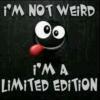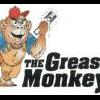
Iphone Text Messages
#1

Posted 15 November 2010 - 10:16 PM
Quick weird one
While on text messages, how do I get rid of the keypad/typing if I want to read long texts properly? (Iphone 3gs)
Cheers
#2

Posted 15 November 2010 - 10:21 PM
#3

Posted 15 November 2010 - 10:26 PM
#4

Posted 15 November 2010 - 10:27 PM
#5

Posted 15 November 2010 - 10:29 PM
Remove sim card.
take phone out side.
Hit with hammer.
buy real phone.
Edited by Burnard, 15 November 2010 - 10:29 PM.
#6

Posted 15 November 2010 - 10:30 PM
If in a rush just pull bat.out and refit then switch phone on.Start fresh.
David, I would try taking the battery out but it means taking the phone apart to get at it, not a quick solution
Edited by GreaseMonkey, 15 November 2010 - 10:30 PM.
#7

Posted 15 November 2010 - 10:30 PM
If in a rush just pull bat.out and refit then switch phone on.Start fresh.
You cant remove the battery from an iPhone David, its one solid unit. The 'quick fix' would be to press the home screen and re-enter messages.
I always press back though
#8

Posted 15 November 2010 - 10:34 PM
Cheers for that Tom, can't believe I didn't try that!
no problem
#9

Posted 15 November 2010 - 10:37 PM
simple fix.
Remove sim card.
take phone out side.
Hit with hammer.
buy real phone.
Err no thanks
#10

Posted 15 November 2010 - 11:32 PM
#11

Posted 15 November 2010 - 11:58 PM

to this
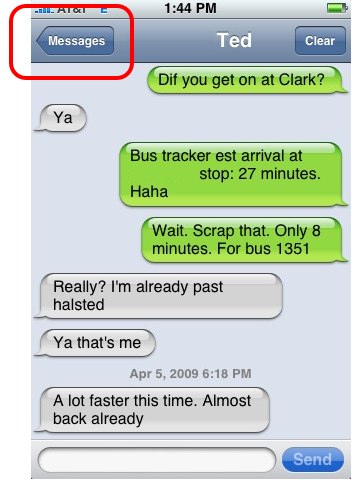
#12

Posted 16 November 2010 - 12:04 AM
#13

Posted 16 November 2010 - 12:14 AM
#14

Posted 16 November 2010 - 12:17 AM
another thing about Iphone texting, is there any way of turning off the suggestions it comes up with when i thinks it knows what word you want to type. really does my head in
I hate it when you realise too late a word has been changed and sense the text, makin yourself look silly
Edit- There you go
Edited by GreaseMonkey, 16 November 2010 - 12:19 AM.
#15

Posted 16 November 2010 - 12:34 AM
1 user(s) are reading this topic
0 members, 1 guests, 0 anonymous users