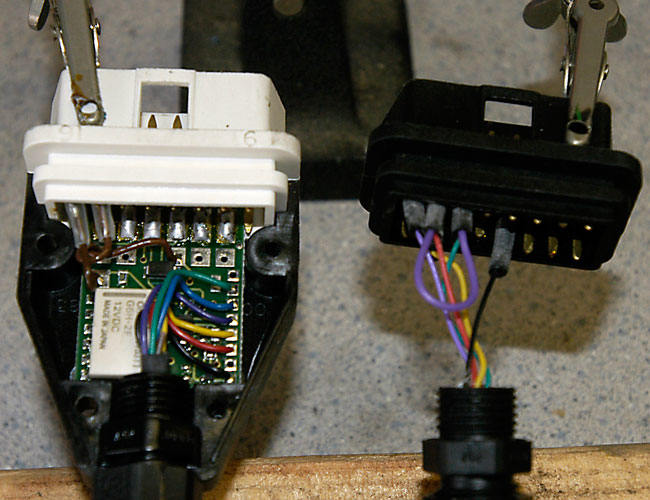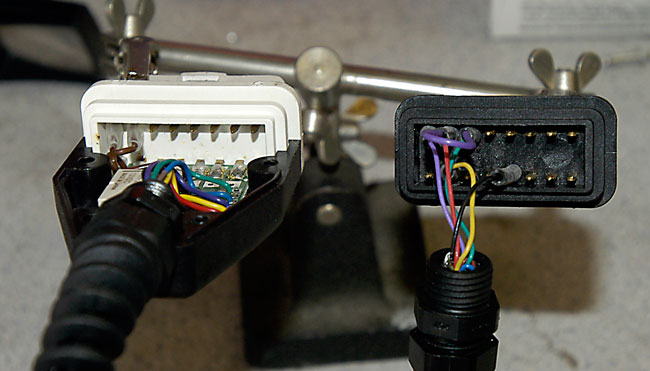As I live in France, no way to have access to a Rover Testbook T4 anymore
I received last week an Ebay auction with:
30055000 -> ACR 2 lines version
30056500 -> Rover POD 1 (for SPI)
30056700 -> Rover POD 2 (Rover MPI ?)
30211600 -> Rover SPI harness
30212400 -> Generic 16 pin harness, should be ok for Mini MPI
I try to read the fault code of my MPI Mini year 1997.
All I obtain with the Rover POD 2 & Generic harness is:
"ATTEMPTING COMMS LINK WITH ECU" then "ECU NOT TALKING SERIAL ERROR..." , loop again and again
I think the Rover pod 2 isn't good for Mini MPI.
I would like the advice of people who use SP tools: As I own an old 2 lines ACR unit & the 30212400 harness, what should I buy now: Rover POD 3 (30350800), 4 (30353200) or 5 (30358500) ???
I'm ready to buy the best one regarding the Mini, even if I need to wait for an Ebay auction.
I only target Mini, I don't have any interest on other Rover's car.
Thanks for your advices.
Phil
PS: I didn't test the SPI Mini, but I think I own everything for diagnostic this one