Stuff you will need
Speaker wire (I used 16 metres of 16 gauge wire, which is enough for at least four runs from the front of the car to the rear);
Sub wiring kit (power wire (normally 0 to 8 gauge), remote turn on lead, earth cable, in line fuse etc);
Pliers/crimping tool, screwdrivers etc;
Drill;
Female and male spade connectors;
High quality insulation and duct tape;
Some form of enclosure for your speakers;
Speakers, head unit (HU), subs, amp etc (below is what I am using);

Amp - Vibe Blackbox Stereo 4
Components - MB Quart PCE 216
Subs - Genesis Profile 69
HU - Pioneer DEH-P7000BT
Time, good weather, and a strong back are also ideal!
1. Start!
The inside of your mini should look something like this (if it doesn't, you're in the wrong car!)

2. Rip 'em out!
Disconnect the negative terminal at the battery. Undo the dashboard by undoing the wingnuts behind the dash, and disconnect the speedo cable and wiring going to the dial cluster. Lift both away and store in a safe place where they can't get damaged. You'll be left with something like this:

Also, take out all the seats (believe me, this makes life so much easier) and any old equipment you won't be using anymore.

(This stuff is now for sale. Everything you need to get some tunes into your mini!)
3. The start of the wiring
You may already have a HU installed - this is what the wiring dangling down is for. Mine was wired by a monkey which you may or may not be able to see, so tidy this up (twisting wires around each other and insulating them with bluetacks is not suitable!) and wire it into your new HU's connection block (usually an ISO connector if it's a newer model). If there's no wiring at all then look here to see how. Once this is done, lay down your RCA cables and remote turn on lead which will go from the back of the HU to your amplifier - if you're not using an amp, then simply wire your speakers to the different coloured wires coming out of the HU. Your job is already done (and really, you don't even need to take the dash out!). Here's how mine was looking so far - you can see here how I routed the cables under the dash:

4. Getting the wires to the amp...a.k.a drilling time
If you're mounting your amp in the cabin, then this step is pretty easy - just find somewhere secure to mount the amp, and screw into place. If you're putting the amp in the boot, like I am, then a little more effort is required. Drill a hole large enough for your RCA cables to pass through in the back of the rear seat, and a similar sized holed in the bench - file any sharp bits of metal away. You may benefit from using rubber grommets here to stop the wires chafing away - I didn't do this however, instead choosing to put tape around the holes and securing the wires in such a way that will stop them moving and rubbing. Once this is done, pass the RCA cables and remote wire through these holes into the boot, and tape down the wires using duct tape underneath the carpet. I was left with something like this, although in the picture below I haven't quite finished doing below the seat:

Of course, this is just a suggestion of how to do the wiring. However, you most make sure that you run the RCA cables as far away as possible from the speaker cables to minimise the chances of interference.
5. Mounting the crossovers and laying the initial speaker wire
If you're using component speakers, then you need to make room for the crossovers. As I can see it, there's only three options here - in the boot with the amp, under the front seats, or under the rear seats. I went for the last option. Bear in mind that the further away you mount the crossover from your components, the more wire you will need.
Similar to step 4, drill holes in the back and bench of the rear seat, this time on the other side, for your speaker wire. This wire goes from the amp into your crossovers - you need two lengths (due to having two crossovers) so make sure the hole is big enough! Pass the end of the wire into the boot. In the photo below you can see this, and also the holes I drilled for mounting my crossovers:

6. Ladies and gentlemen, please secure your pods
The best sound you are going to get in a mini is if the speakers are in front of you. Unfortunately, this limits choices somewhat. If you're running 6.5" components like me, then the only place these can go are under the lower dash rail - either bolted to said rail or bolted through the wheel arch. I went for the former option as I didn't want to drill through my bodywork to the outside world! Smaller speakers e.g. 10cm can be affixed to the dashboard, but this involves blocking off your fresh air vents.
After deciding where to mount your speakers, also consider how. I built my own pods (guide here) - and it's a lot easier than it looks! There are no decent after market pods for the mini when I looked, which is why I went down this route. Anyway, once you've decided and got your bits together, drill the necessary holes and secure them into the car.

The above shows the bracket attached to the dash rail that I bolted my pods to.

Don't forget to drill a hole for your speaker wire to pass through!
Addition: If you have one, you may have to move the switch box to create room for the pod. I did mine like so:
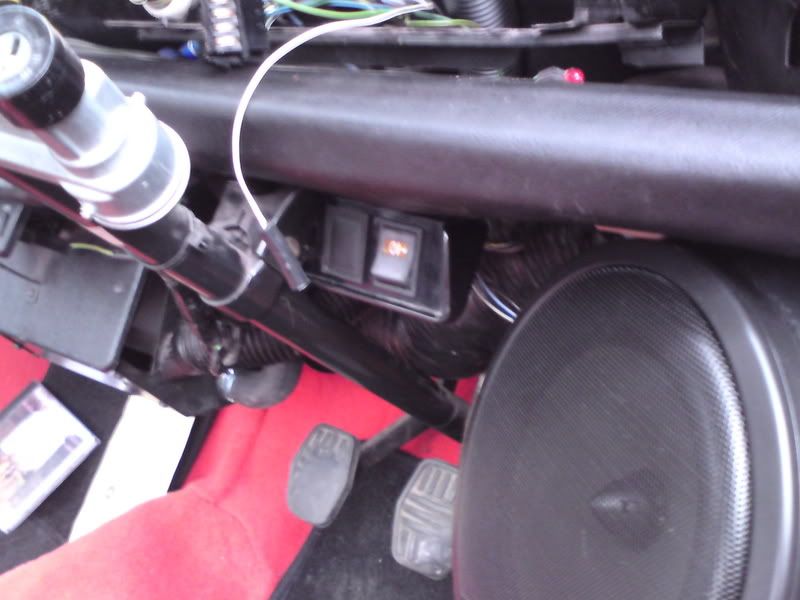
7. Spaghetti, anyone?
Now that the pods are attached, lay your speaker wires and take them back to your crossovers (or straight to the amp if you're using coaxials). Remember that you will need to run a wire for both your tweeters and woofers. To keep things tidy, and yet accessible, I ran the wires for the left hand speakers inside the area left by the dash, and taped them down so they remained secure. These were then run down the right hand side of the car along with the other set of speaker wires to the crossovers. It may help at this point to tape together the woofer wires and tweeter wires for each channel together so they don't get jumbled up.
8. Wire up your crossovers, and tidy up
Ok, things are taking shape now. Strip the ends of the speaker wires you laid down in steps 5 and 7, and wire up each wire into your crossovers. Once that is done, you can now secure your crossovers (however you are doing it), and run the speaker wires under the carpet, making sure to tape them to the floor at regular intervals. The following pictures show this.
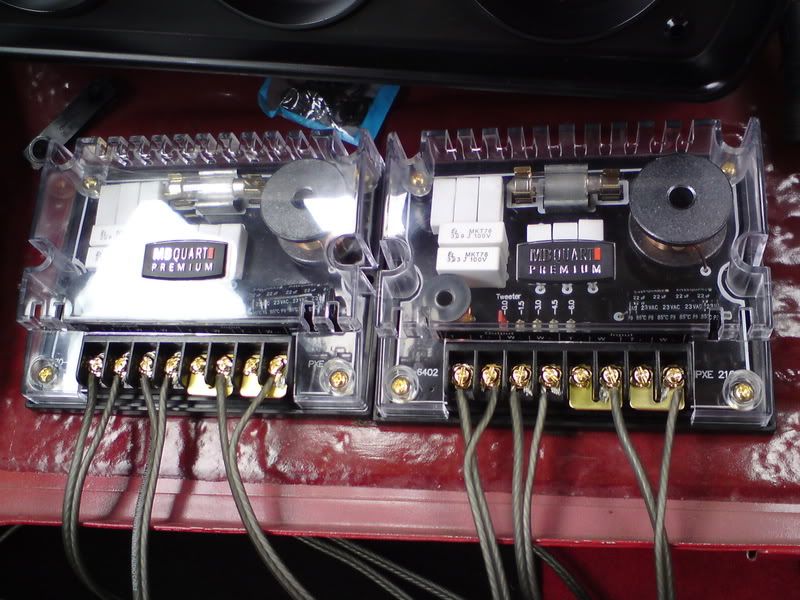

I mounted them upside down, just to be difficult. Well, the real reason is that I can still unscrew the cover this way without unscrewing the mounts.
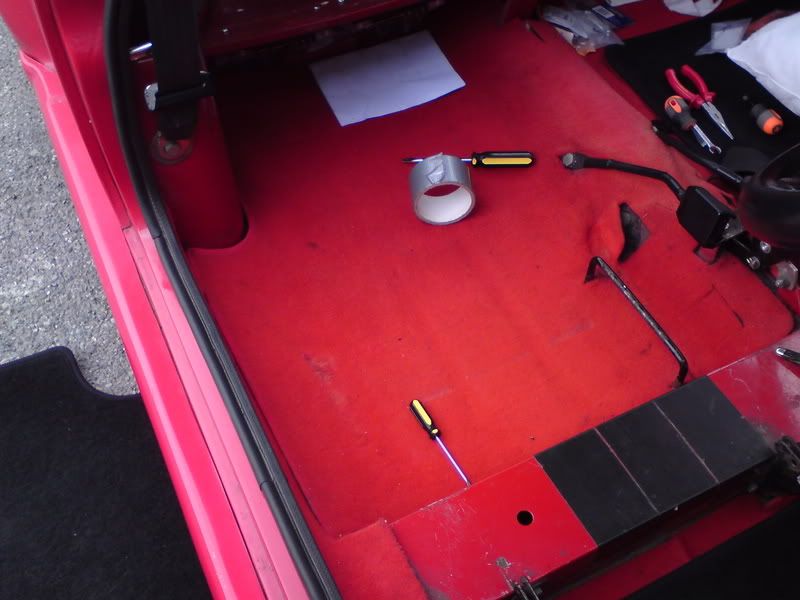
You'd never know the wires were there
Edited by Ouster, 17 September 2008 - 04:51 PM.
























